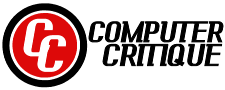Asus X550CA- DB31 15.6 inch
via Amazon
Asus X550CA-DB31 appears to be an update on the previous Asus X550C: A third generation Ivy Bridge i3 processor, rather than a second generation processor.. It feels like an elegant, modern and solid choice for everyday computing tasks without breaking the budget. Asus is one of the better notebook brands so you won't have any quality issues to worry about.
You will get responsive, energy efficient and powerful performance with its 3rd generation Intel Core i3-3217U processor at 1.8 GHz speed and sufficient multitasking capability with its 4GB RAM. It doesn't have the fastest processor around but it will be more than enough for your daily work and entertainment- remember this laptop is in the budget segment.
Super Hybrid Engine II lets the notebook resume from hibernation in only two seconds, while keeping your data safe, automatically backing it up when battery level drops below 5%. 500GB 5400rpm SATA is the standard amount of space provided (Well it is either 320GB or 500GB at its price range). There is a USB 3.0 port for use with high speed external storage drives. It also comes with cloud storage of 32GB for 3 years for you to have access to your files wherever you are.
With the 15.6 inch WXGA display at 1366*768 pixel resolution with integrated Intel HD Graphics 4000 card, you get the improved 3D performance and decent brightness and vivid colors at sufficient viewing angles. Asus X550CA is suitable for light gaming but not for the latest 3D games and heavy multimedia editing. You'll like the 16:9 cinematic ratio full screen while video conferencing and the way it arranges the brightness under low-light conditions and the improved performance.
 Clear sound, deeper bass and larger range of audio with the ASUS SonicMaster technology and through the built-in speakers. It was surprising to find the ASUS AudioWizard on such a low price machine: It offers selectable modes of music, movie, and gaming for the audio needs depending on what you prefer.
Clear sound, deeper bass and larger range of audio with the ASUS SonicMaster technology and through the built-in speakers. It was surprising to find the ASUS AudioWizard on such a low price machine: It offers selectable modes of music, movie, and gaming for the audio needs depending on what you prefer.
The Asus X550 has a large touchpad equipped with Smart Gesture technology underneath its user friendly keyboard: Pinch to zoom in, swipe and scroll through apps and pages on the customizable tiles of the 64 bit Windows 8. You'll find improved power consumption on the new Asus and we could get close to 5 hours in normal use, so it is pretty all right. USB ports are a little limiting as you get one of each of the USB 2.0 and USB 3.0 ports.
Other connectivity options are the standard HD Webcam, Gigabit Ethernet, 802.11b/g/n Wireless, Bluetooth, 3-in-1 SD Card Reader, DL DVD±RW/CD-RW, HD Camera, 1 x Audio jack combo, 1 x VGA port, 1 x HDMI port to connect to larger screen, 1 x RJ45.
Asus X550CA's color is dark gray. It weighs a bit over 5 pounds and is a bit under 1 inch thick. It looks quite the same as the previous Asus X550C- modern, classy and sleek. The difference in looks is the silver color keyboard as compared to the graphite color of the previous Asus.
Pros: Asus Sonic Master - Large touchpad - Nice keyboard - 2 second instant on resume from sleep mode - Ivy Bridge i3 processor - Auto data backup - Very affordable.
Cons: Limited number of USB ports - Windows 8.
Conclusion: The ASUS X550CA- DB31 is a good value notebook if you are looking to use it for your daily computing needs. Intel's i3 processor with 4GB RAM is not for full-on gaming but it will be more than fine for most everyday tasks. It looks nice and feels solid, so it should last you for several years. Screen, sound, keyboard and touchpad quality are better than what we expected to see at its budget price. So we think it is definitely worth having a look.
Click here for a closer look on Amazon